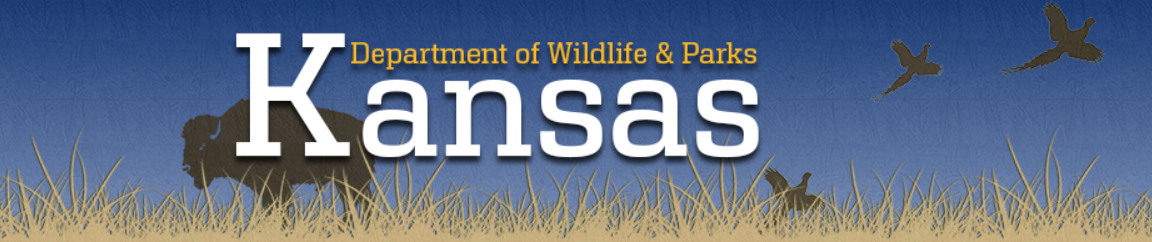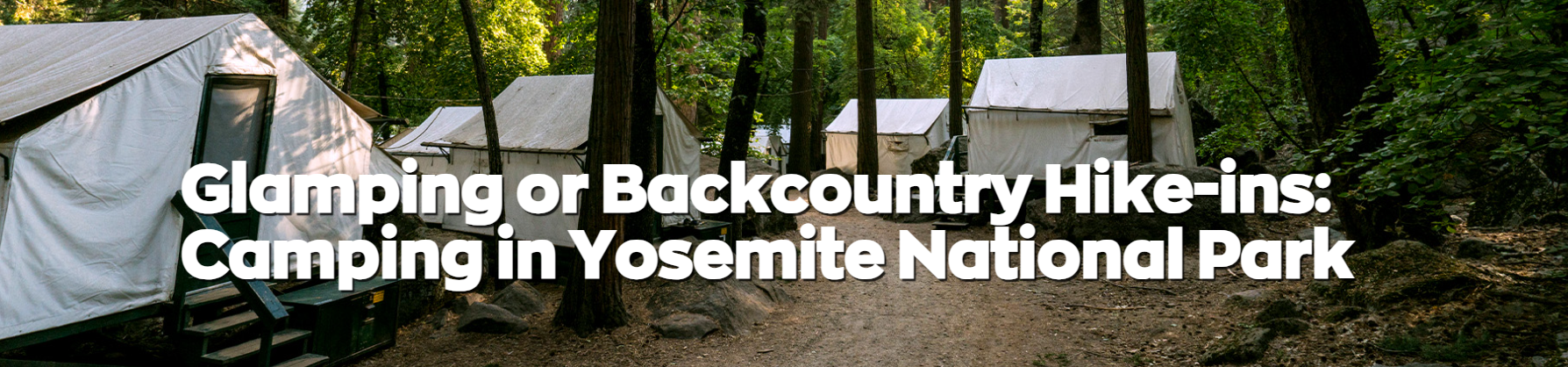To print a Kansas hunting license:
1. Purchase the License:
Go to the Go Outdoors Kansas Licensing System.
⦁ Log in or create an account.
⦁ Select and purchase the desired hunting license.
2. Download the License:
⦁ After completing the purchase, you’ll receive an email confirmation with a link to access your license.
⦁ Alternatively, log in to your account and find the license under your profile.
3. Print the License:
⦁ Download the license as a PDF file.
⦁ Print it using a standard printer on plain paper.
⦁ Carry the printed copy while hunting.
Fees for Different Types of Hunting Licenses
The Kansas Department of Wildlife and Parks offers a variety of hunting licenses tailored to different needs:
⦁ Annual Resident Hunting License: $27.50
⦁ Nonresident Hunting License: $97.50
⦁ Youth Resident Hunting License (16-20 years): $7.50
⦁ Youth Nonresident Hunting License (16-20 years): $42.50
⦁ Senior Resident Hunting License (65-74 years): $15.00
⦁ 365-Day Hunting License: Same price as the annual resident or nonresident license.
⦁ Short-Term Hunting Licenses: $27.50 (resident) and $52.50 (nonresident) for five days.
⦁ Lifetime Hunting License: $502.50 for residents only.

How to Obtain a Hunting License Online
Obtaining a Kansas hunting license online is simple and convenient:
1. Visit the Official Website: Go to the Go Outdoors Kansas Licensing System.
2. Create or Log In to Your Account: New users must create an account by entering personal information, such as name, date of birth, and contact details. Returning users can log in with their existing credentials.
3. Choose Your License: Select the type of hunting license you need from the available options.
4. Provide Documentation: Depending on your residency status or eligibility for reduced fees, you may need to upload supporting documents.
5. Make Payment: Use a credit or debit card to complete your purchase.
6. Print Your License: After completing the transaction, your license will be available for download and printing.
Purchasing Your License Online
The online system is the most efficient way to purchase your hunting license. Follow these steps:
1. Navigate to the Licensing System: Use the Go Outdoors Kansas Licensing System.
2. Complete the Purchase Process: Add the desired license to your cart and proceed to checkout.
3. Access Your License: Once the payment is processed, you’ll receive an email confirmation with a link to download and print your license.
4. Print and Carry: Always carry a printed copy of your license while hunting.
Purchasing Your License in Person
If you prefer an in-person transaction, visit a Kansas Department of Wildlife and Parks office or an authorized license vendor. Steps include:
1. Locate a Vendor: Find an authorized vendor using the department’s online locator tool.
2. Provide Information: Share your personal details and any required documents, such as proof of residency.
3. Choose Your License: Specify the type of license you need.
4. Pay Fees: Pay the license fee using cash, card, or other accepted payment methods.
5. Receive Your License: The vendor will provide a printed copy of your license.
365-Day Hunting Licenses

Kansas offers 365-day hunting licenses that are valid for one year from the date of purchase rather than expiring at the end of the calendar year. This is a flexible option for hunters who prefer to start hunting at any point during the year.
Short-Term Hunting Licenses
Short-term licenses are ideal for residents and nonresidents planning to hunt for a limited period. These licenses are valid for five consecutive days and cost $27.50 for residents and $52.50 for nonresidents.
Lifetime Hunting Licenses
Lifetime hunting licenses are available for Kansas residents at a one-time fee of $502.50. This license allows the holder to hunt in Kansas for life without renewing annually.
How to Purchase a Lifetime License:
1. Visit a Department Office: Lifetime licenses are typically purchased in person.
2. Provide Proof of Residency: Documentation such as a Kansas driver’s license is required.
3. Pay the Fee: Make a one-time payment of $502.50.
4. Receive Your License: The department will issue your lifetime license.
Duplicate Fees
If your hunting license is lost or damaged, you can obtain a duplicate for a small fee, usually $2.50. Duplicates are available online, at department offices, or through authorized vendors.
Disabled Veteran Hunting License
Kansas offers reduced-fee hunting licenses for disabled veterans:
⦁ Eligibility: Veterans with a service-connected disability of 30% or greater.
⦁ Fee: $2.50 for the hunting license.
⦁ Application Process: Provide documentation, such as a VA disability benefits letter, when applying online or in person.
SOURCE LINK : Kansas Department of Wildlife & Parks
Recovering Service Member Hunting License
Recovering service members can apply for a reduced-fee hunting license:
⦁ Eligibility: Active duty service members undergoing medical rehabilitation.
⦁ Fee: Reduced fee (check with the department for current pricing).
⦁ Application Process: Submit proof of eligibility through the online system or at an office.
How to Apply for a Reduced-Fee Hunting License for Low-Income Seniors
Low-income seniors (age 65 and older) may qualify for a reduced-fee hunting license:
1. Verify Eligibility: Ensure your income meets the department’s criteria.
2. Submit Documentation: Provide proof of age and income when applying.
3. Apply Online or In Person: Use the online system or visit a department office.
4. Pay the Reduced Fee: Fees vary but are lower than standard rates.
Free Hunting Licenses
Certain groups are eligible for free hunting licenses in Kansas:
⦁ Eligibility: Specific groups, such as residents aged 75 or older or low-income individuals meeting criteria.
⦁ Application Process: Submit documentation proving eligibility.
⦁ How to Apply:
Reprinting Your License
If you lose your license, you can reprint it:
1. Log In Online: Access your account on the Go Outdoors Kansas Licensing System.
2. Locate Your License: Find the previously purchased license under your profile.
3. Download and Print: Download a copy and print it at home.
Residency Information
Residency status affects license fees and eligibility for certain types of licenses:
⦁ Resident Definition: A person who has lived in Kansas for at least 60 consecutive days prior to application.
⦁ Required Proof: Provide documents such as a Kansas driver’s license or utility bill.
⦁ Nonresident Fees: Nonresidents pay higher fees than residents.
Conclusion
Printing a Kansas hunting license is a straightforward process whether you purchase it online or in person. Understanding the various license types and their requirements ensures you select the most suitable option for your needs. Be sure to carry your printed license whenever you go hunting to comply with state regulations. For the latest information and updates, visit the Kansas Department of Wildlife and Parks.
SOURCE LINK : Kansas Department of Wildlife & Parks